What is FreeNAS?
FreeNAS is an operating system that can be installed on virtually any hardware platform to share data over a network. FreeNAS is the simplest way to create a centralized and easily accessible place for your data. Use FreeNAS with ZFS to protect, store, backup, all of your data. FreeNAS is used everywhere, for the home, small business, and the enterprise.
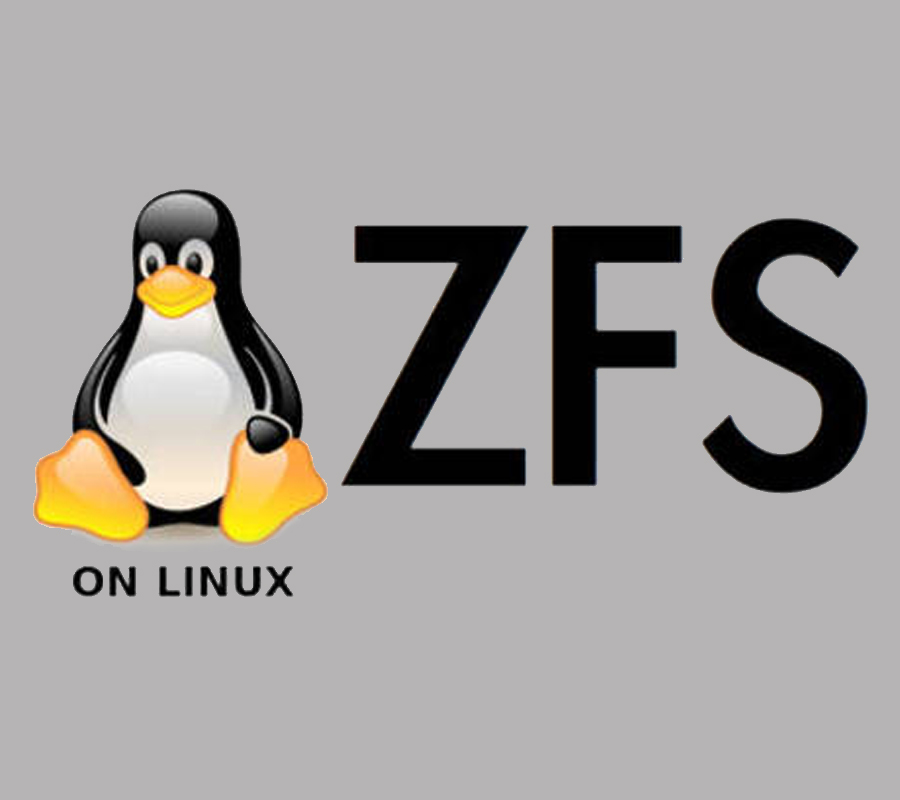
What is ZFS?
ZFS is an enterprise-ready open source file system, RAID controller, and volume manager with unprecedented flexibility and an uncompromising commitment to data integrity. It eliminates most, if not all of the shortcomings found in legacy file systems and hardware RAID devices. Once you go ZFS, you will never want to go back.
The OpenZFS file system
FreeNAS supports the OpenZFS filesystem which provides data integrity checking to prevent data corruption, enable point in time snapshotting, replication and several levels of redundancy including striping, mirroring, striped mirrors (RAID 1+0), and three levels of RaidZ.
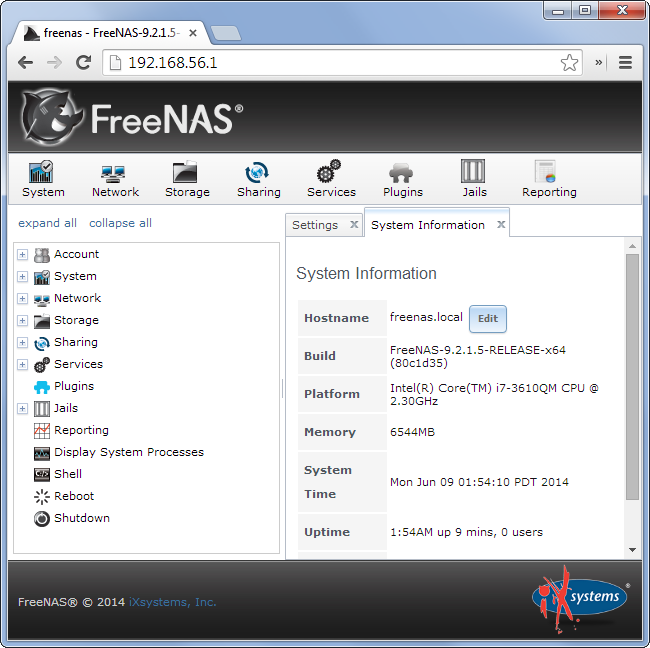
ZFS compared to other file systems
The management of stored data generally involves two aspects: the physical volume management of one or more block storage devices such as hard drives and SD cards and their organization into logical block devices as seen by the operating system (often involving a volume manager, RAID controller, array manager, or suitable device driver), and the management of data and files that are stored on these logical block devices (a file system or other data storage).
- Example: A RAID array of 2 hard drives and an SSD caching disk is controlled by Intel’s RST system, part of the chipset and firmware built into a desktop computer. The Windows user sees this as a single volume, containing an NTFS-formatted drive of their data, and NTFS is not necessarily aware of the manipulations that may be required (such as reading from/writing to the cache drive or rebuilding the RAID array if a disk fails). The management of the individual devices and their presentation as a single device is distinct from the management of the files held on that apparent device.
ZFS is unusual, because unlike most other storage systems, it unifies both of these roles and acts as both the volume manager and the file system. Therefore, it has complete knowledge of both the physical disks and volumes (including their condition and status, their logical arrangement into volumes, and also of all the files stored on them). ZFS is designed to ensure (subject to suitable hardware) that data stored on disks cannot be lost due to physical errors or misprocessing by the hardware or operating system, or bit rot events and data corruption which may happen over time, and its complete control of the storage system is used to ensure that every step, whether related to file management or disk management, is verified, confirmed, corrected if needed, and optimized, in a way that storage controller cards and separate volume and file managers cannot achieve.
ZFS also includes a mechanism for snapshots and replication, including snapshot cloning; the former is described by the FreeBSD documentation as one of its “most powerful features”, having features that “even other file systems with snapshot functionality lack”.[15] Very large numbers of snapshots can be taken, without degrading performance, allowing snapshots to be used prior to risky system operations and software changes, or an entire production (“live”) file system to be fully snapshotted several times an hour, in order to mitigate data loss due to user error or malicious activity. Snapshots can be rolled back “live” or previous file system states can be viewed, even on very large file systems, leading to savings in comparison to formal backup and restore processes.[15] Snapshots can also be cloned to form new independent file systems.
Web User Interface
Toggle content goes here, click edit button to change this text.
Thin Provisioning
Toggle content goes here, click edit button to change this text.
Backup And Restore
Toggle content goes here, click edit button to change this text.
Command line Interface
Toggle content goes here, click edit button to change this text.
Zettabyte File System
Toggle content goes here, click edit button to change this text.
File Sharing
Toggle content goes here, click edit button to change this text.
10GigE Drivers
Toggle content goes here, click edit button to change this text.
Snapshort
Toggle content goes here, click edit button to change this text.
And Many more...
Toggle content goes here, click edit button to change this text.
FreeNAS At Home
Consolidate Files
Simply copy your files to a FreeNAS system and set up the proper protocol to access them. That’s it, you’re ready to go. FreeNAS supports sharing protocols for all major operating systems including CIFS/SMB (Windows), AFP (Apple), and NFS (Unix).
Back Up Everything
With FreeNAS, there are no storage quotas or bandwidth caps. The only limit is your own hardware. Local and remote backups can be made with just a few clicks.
Protect Your Data
FreeNAS is designed to protect your files with enterprise-level security features. Unlike proprietary file sharing services, your files are NEVER shared with or stored on a third-party server.
More than Just Storage
Plugins allow you to use your FreeNAS system for so much more than just data storage. Create the ultimate entertainment device using the Plex plugin, set up a personal cloud with Owncloud, or host your own Minecraft server—the possibilities are limitless.
